This is in continuation of our series of articles on Test Lab Module in QC. In the first article we saw how to create a test set, move scripts from test plan and run them manually
In this article we’ll see how we can raise a new defect from the test lab itself for a particular script. (Click on the images below to view them in full size. Press ‘Esc’ key when you wish to return to the article)
Once you find a particular test case is a failure and you’re sure it’s a defect, then follow the steps mentioned below.
[wp_lightbox_prettyPhoto_image link=”https://www.learnqualitycenter.com/wp-content/uploads/2011/10/21.jpg” description=”QC Test Lab” source=”https://www.learnqualitycenter.com/wp-content/uploads/2011/10/clip_image0021.jpg” title=”QC Test Lab”]- Click on the option Run –> Select Run Manually from the drop down list.
[wp_lightbox_prettyPhoto_image link=”https://www.learnqualitycenter.com/wp-content/uploads/2011/10/22.jpg” description=”QC Test Lab” source=”https://www.learnqualitycenter.com/wp-content/uploads/2011/10/clip_image004.jpg” title=”QC Test Lab”] - Click on Begin Run as shown below. [wp_lightbox_prettyPhoto_image link=”https://www.learnqualitycenter.com/wp-content/uploads/2011/10/23.jpg” description=”QC Test Lab” source=”https://www.learnqualitycenter.com/wp-content/uploads/2011/10/clip_image006.jpg” title=”QC Test Lab”]
- If any/all steps are failing for a test case then update the status as Fail Selected/Fail All as per the snapshot shown below. [wp_lightbox_prettyPhoto_image link=”https://www.learnqualitycenter.com/wp-content/uploads/2011/10/24.jpg” description=”QC Test Lab” source=”https://www.learnqualitycenter.com/wp-content/uploads/2011/10/clip_image008.jpg” title=”QC Test Lab”]
- Once the status is updated as “Failed†click on the “New Defect†option present beside the attachment section. [wp_lightbox_prettyPhoto_image link=”https://www.learnqualitycenter.com/wp-content/uploads/2011/10/25.jpg” description=”QC Test Lab” source=”https://www.learnqualitycenter.com/wp-content/uploads/2011/10/clip_image010.jpg” title=”QC Test Lab”]
- A new window opens. You would need to input the details of the issue in various fields given below and hit Submit. [wp_lightbox_prettyPhoto_image link=”https://www.learnqualitycenter.com/wp-content/uploads/2011/10/26.jpg” description=”QC Test Lab” source=”https://www.learnqualitycenter.com/wp-content/uploads/2011/10/clip_image012.jpg” title=”QC Test Lab”]
That’s it, a new defect will be logged in the system.
In the next article we’ll see how to run automated test scripts from the test lab module.

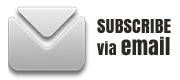







 initiative
initiative
Discussion
No comments yet.