Irrespective of the Development models used in the projects (Water fall, V-model or Agile models), all them will have minimum the following phases. Requirements analysis (called user stories in agile), Design, Coding, Testing and Implementation. HP QC facilitates for all STLC (software test life cycle) activities, i.e., test requirements -> planned test cases -> Run test cases -> Defects.
Once a user logs into the Quality Centre, he/she could see the main components which are Releases, Requirements, Test Plan, Test Lab and Defects. If the user also has a license for Business Component Module, one could see that as well.
Let us brief on the each of the modules.
Releases Module facilitates the project team to create a specific project releases (e.g., Enhancements, service packs). Each of the releases can have multiple cycles depending on the project timelines.
Release –>
Cycle 1
Cycle 2
……
……
Cycle n
Requirements Module allows the user (mostly Business analyst or QA tester) to enter all the requirements from the Business Requirement Document.
Test plan Module allows the tester to write all corresponding test cases for the requirements. All the test cases can be grouped in a tree structure. Each of the test can have the states as defined the QC admin. The actual manual test cases (step by step) will be created in the “Design Steps†tab.
Test Lab Module allows the tester to group/categorize the related the tests into “Test Set†by selecting tests from Test Plan module. These will be actual tests that will be run/executed in when the Build of AUT (Application Under Test) is available to the tester.
Defects Module is the place where the tester starts logging or recording all the failed test case results (it could be any kinds of issues, problems or error message once a test case fails or even it could be a defect raised during ad-hoc, monkey or exploratory testing).
The mandatory fields that are required to raise a defect are defined by QC admin. It can be customized by QC admin as per Organization or project needs. One important feature that is very useful is the “Camera†icon which can be just dragged and drop on to the AUT to capture screenshot of the test result.

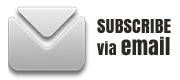
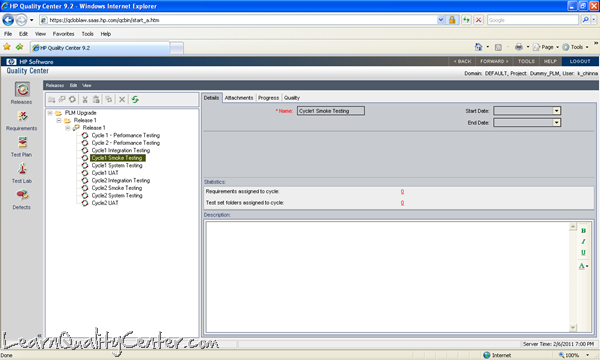
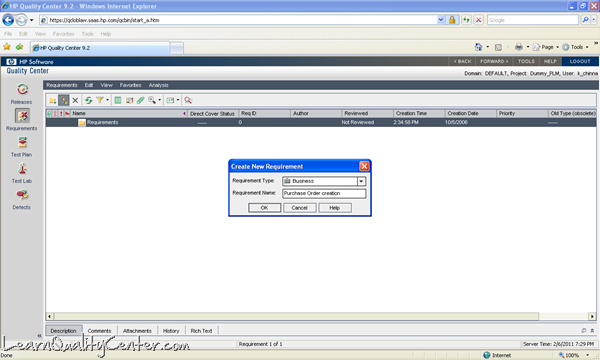
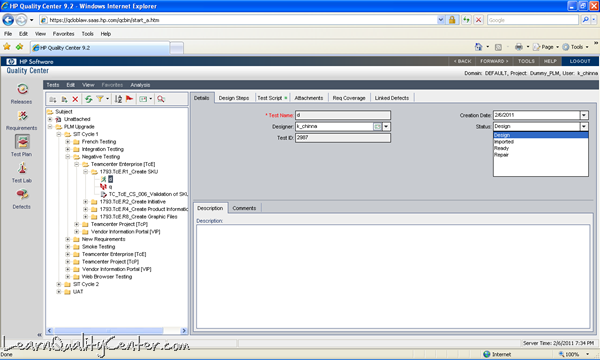
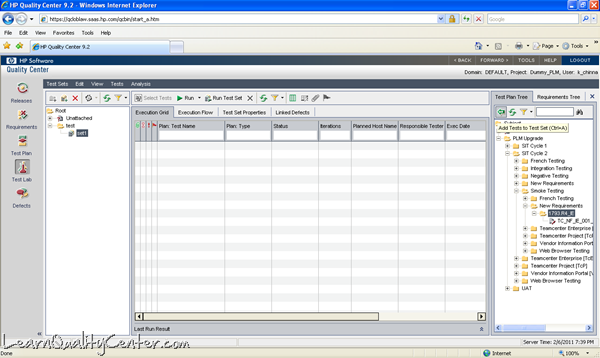
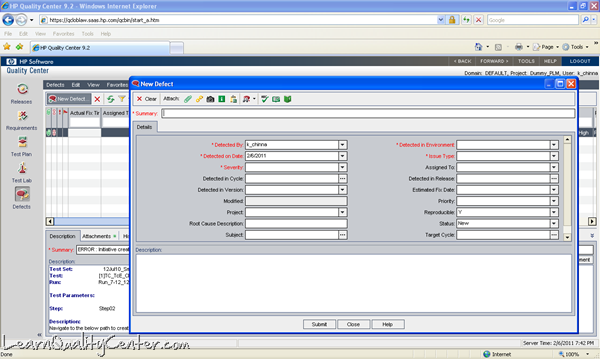
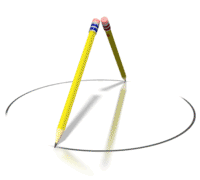
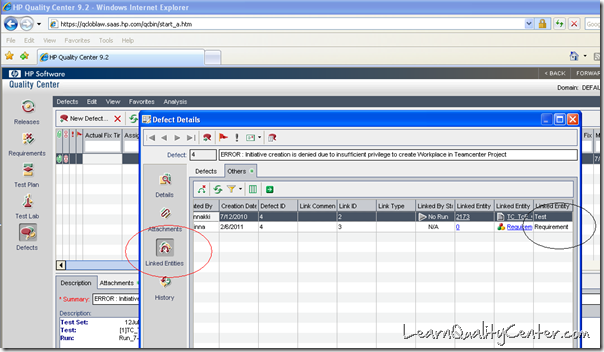





 initiative
initiative
excellent but will u please explain clearly
Posted by shareef | February 14, 2013, 10:38 amhi ,
in test lab i have for example 2 cycles
in cycle 1 i have 30 test cases.
out of these say 13 have failed.
i want these 13 to be included in cycle2.
Can you please help how to do this?
Also i see everywhere that we can write query in QC, can u please guide me where to write the queries.
Thanks
R
Posted by rekha | June 12, 2013, 4:50 pm